Editor's review
Nowadays everyone has a computer at home and children are also familiar with computers. Children use computer quite frequently to play games, watch educational programs, internet browsing etc. If you restrict them by telling don`t use then they will use more often because of curiosity. To go away from this tricky situation Child Protector Pro software will help you to limit your children`s access to the computer.
Features: The software is nicely designed keeping in view parent`s requirement to limit access to the computer. All the settings are authorized to administrator and program is protected with password. No one can close, delete or uninstalled software without entering administrator password. Only administrator can change system date and time. Software allows you to define three access forbidden time intervals per day of the week. You can create different timetable as per vacation, exam, holiday etc. and save them on your computer. File is saved with .zscpp extension and this format is only recognized by Child Protector Software. You can reload the saved file as per your profile saved earlier. You can define how program should response when your child accesses the computer in a forbidden time interval. It allows you four response options as turn off, hibernate, log off and block.
Setting option allows you to set change password and change background color as per your choice. Application is supported for Windows 2000, Windows 2003 and Windows XP operating system.
Overall: This is a nice tool to limit children access to the computer.


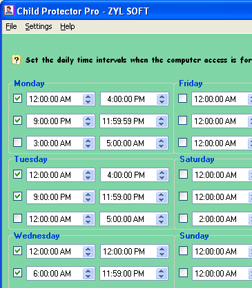
User comments